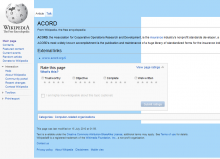Author: joeysmith
Description:
screenshot of bug
http://bits.wikimedia.org/en.wikipedia.org/load.php?debug=false&lang=en&modules=ext.wikihiero%7Cmediawiki.legacy.commonPrint%2Cshared%7Cskins.vector&only=styles&skin=vector&* is a WP CSS stylesheet with a very odd bug in it, that is beginning to bite more and more Chrome users - it has the same two 'background-image' rules, one right after the other, on 3 nodes: div#content, #mw-head-base, and div#footer:
background-image: url(data:image/png;base64,iVBORw0KGgoAAAANSUhEUgAAAAEAAAABCAIAAACQd1PeAAAAGXRFWHRTb2Z0d2FyZQBBZG9iZSBJbWFnZVJlYWR5ccllPAAAABhJREFUeF4FwTEBAAAAgjD7FzESWfjYdgwEoAJ4lTsaxgAAAABJRU5ErkJggg==);background-image: url(//bits.wikimedia.org/skins-1.18/vector/images/border.png?2011-09-19T16:11:40Z)!ie;
Recent Chrome ignores the second background-image rule and thus gives an ugly blue tint behind the aforementioned nodes (see attachment)
Version: unspecified
Severity: minor
URL: http://code.google.com/p/chromium/issues/detail?id=113711
Attached: