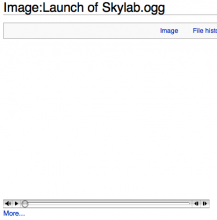Screen shot of empty player applet
Safari 3.1 has added support for the HTML 5 <video> element, but without built-in Ogg Vorbis/Theora support.
Ogg files do play successfully if the XiphQT components are installed, but if they aren't, attempting to switch the player to <video> mode will just give you an empty white video player box with no explanation of what's wrong.
If it's possible to detect the failure and print a pointer to the XiphQT components, as done for the QuickTime mode, that might be helpful.
This is only an annoyance on Mac OS X as Java will always be present, and the Cortado player will be selected as the default option under the current code.
Tested w/ Safari 3.1 initial release on Mac OS X 10.5.2.
Version: unspecified
Severity: minor
URL: http://commons.wikimedia.org/wiki/Image:Launch_of_Skylab.ogg
Attached: