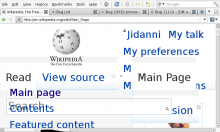Problem screenshot
There are some border lines over tabs when viewing the wiki in a bigger size than default.
Steps to reproduce:
- Go to http://en.wikipedia.org/
- Press Ctrl +
(similar quirks with bigger zoom)
Version: 1.17.x
Severity: normal
URL: http://en.wikipedia.org/wiki/Main_Page
Attached: