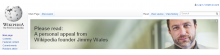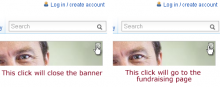The current fundraising site-notice, "Please read: A personal appeal from Wikipedia found Jimmy Wales" consists of a rather large banner, all of which is a clickable link to the appeal page, plus a very tiny [x] button to dismiss the banner.
I have had to dismiss this banner on several sites already (partly due to accessing WP anonymously from various machines) and about 50% of the time I miss the tiny tiny close link and end up on the appeal page.
I don't know how long the current banner is due to remain. If it's only going to be up for short while longer then it may not be worth fixing in this current situation. Either way, it should definitely be done differently in any future site notices.
I would recommend that the link text and the 'read more' link click through to the appeal, that the close button is made larger and that the background image is not clickable at all (so if you miss the [x] you don't get taken to an unexpected page, you just have another go at clicking).
Version: unspecified
Severity: normal