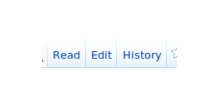Author: nykevin.norris
Description:
Screenshot of inactive tabs (cropped)
Look at [[Main page]].
Now purge the main page so the url has action=purge in it.
In both cases look at the "Read" tab in Vector. In the second case, the read tab will have the same visual style as the "Edit" and "History" tabs (i.e. it will be inactive or "not selected")
Obviously this is not specific to the main page.
Purging should leave the Read tab active, since, for all intents and purposes, the user is still reading.
Version: unspecified
Severity: trivial
Attached: