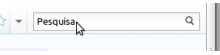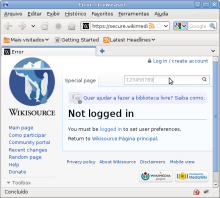I've noticed sometimes when I type something in the search box on Portuguese Wikisource[1] it displays the text in gray instead of black (as happens in other projects. But I didn't find any CSS rule on [[wikisource:pt:MediaWiki:Common.css]] which could be causing this change.
The only thing I found was on the following rule from /skins/vector/screen.css[2][3]:
div#simpleSearch input.placeholder {
color: #999999;
}
If I go to firebug and disable this specific rule, the black color is restored.
[1] E.g. on [[wikisource:pt:Special:Preferences]]:
https://secure.wikimedia.org/wikisource/pt/w/index.php?title=Special:Preferences&debug=1&uselang=en
[2]https://secure.wikimedia.org/wikisource/pt/w/load.php?debug=true&lang=pt-br&modules=skins!vector&only=styles&skin=vector
[3]http://svn.wikimedia.org/viewvc/mediawiki/trunk/phase3/skins/vector/screen.css?view=markup#l393
Version: unspecified
Severity: normal
See Also:
https://bugzilla.wikimedia.org/show_bug.cgi?id=29801