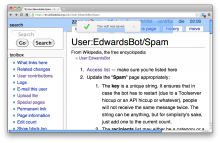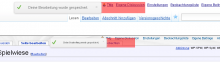Author: mr.heat
Description:
Please change the CSS as follows:
#postedit-container {
z-index: 1000; /* Remove this and move it down. */
}
.postedit {
z-index: 1000; /* Move it here. */ margin-top: 0; /* Remove this because it does nothing. */ margin-bottom: 18px; /* Is there a reason for this? If not please remove it. */
}
The first element is invisible. The only reason why it is there is to "calculate" the position of the second element. The second element is the popup you see on the screen.
The first element does not need to be at z-index 1000. This blocks links like the "Version history" tab in the vector skin.
The strange margin (I'm not sure why it is there, could be to fix an issue with the box-shadow) makes the invisible pane even bigger.
Description and example (commented out currently):
http://de.wikipedia.org/wiki/Benutzer_Diskussion:Steven_(WMF)
Version: master
Severity: normal