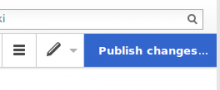Currently when using the VisualEditor extension, there's a big green button that reads "Save page" in the top-right corner of the browsing window.
When a user clicks this button labeled "Save page", the page is not saved. Instead, a dialog box appears in which the user is prompted to enter an edit summary. If the user then clicks the "Save page" button again (a second time), the page will be saved (maybe).
I believe this is behavior is a little wrong. Historically the behavior of the "Save page" button has been to actually attempt to save the page to the database. This new workflow changes that behavior.
Roan suggested perhaps changing "Save page" to read "Save page...", which would give the user a clue that it's going to be a process, not an immediate action.
There's also no warning within the "Save page" dialog box that says that the page has not yet been saved to the database. There's no "this is only a preview!" text. Perhaps that's a separate bug, though.
Version: unspecified
Severity: enhancement