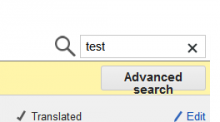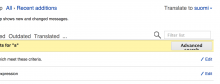Screenshot of observed behavior
Given TUX is used on a 1024x768 screen in Firefox, when a user filters the list, a button appears reading "Advanced search" that does not fit its designated space.
Steps to reproduce:
- Set screen or browser dimensions to 1024x768
- Go to URL
- In the top right corner, where a field placeholder reading "Filter list" is visible, select that field.
- Enter any one character in the field.
Observed:
I. A yellow bar appears with on the right a button reading "Advanced search". The text is spread over two lines. See screenshot.
Expected:
II. Button text fits in designated space.
Version: master
Severity: normal
URL: https://translatewiki.net/w/i.php?title=Special:Translate&group=page-0-all&language=nl&filter=translated&action=translate&uselang=en&debug=true
See Also:
https://bugzilla.wikimedia.org/show_bug.cgi?id=47044
https://bugzilla.wikimedia.org/show_bug.cgi?id=46065
Attached: