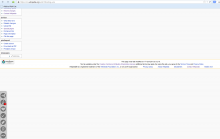Screenshot
I'm not sure how else to describe this; 60 percent of the time, having loaded a page with the curation toolbar live, it appears...at the bottom left of my screen.
Windows 7/Ubuntu 12.4 on the latest Firefox release. Screenshot attached.
Version: master
Severity: normal
Attached: