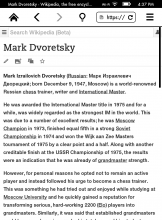On an e-ink Kindle (a Paperwhite is what I'm testing on right now) using the built-in browser, the mobile interface looks great. (This is in contrast to the desktop version, which is significantly broken.)
I get prompted to log in when I tap the mobile edit icon. After login, the buttons appear accessible (not locked). The upload button gives a popup notification that the browser doesn't support uploads (fine). The edit button simply does nothing. It should either not be presented, or (preferably) it should work.
Incidentally, it *is* actually possible to edit on the desktop version on a Kindle.
Version: unspecified
Severity: normal
OS: other