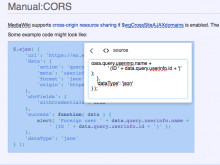screenshot
While we can't yet just click into a <source> SyntaxHighlight extension chunk and edit it, I notice we can now click a "<>" button that opens a plaintext editor for the contents. Awesome!
Unfortunately the popup box for this seems really small, and there doesn't appear to be any way to resize it (no resize handles or zoom button that I can find).
Especially for editing source code blocks, being able to bump the size waaay up would be very helpful.
Version: unspecified
Severity: normal
URL: https://www.mediawiki.org/wiki/Manual:CORS?veaction=edit
Attached: