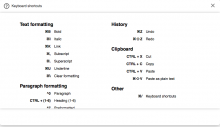screenshot
Steps to reproduce:
1.Open VE for a page
2.Now resize the window down
2.Go to Settings>Keyboard shortcuts
Observed Result:
There is no scroll bar in this window therefore cannot see the last line of it as it is getting cut off.
See the screenshot
Test Environment: https://test2.wikipedia.org/
Browser: Chrome Version 26.0.1410.65 & FF 25
OS: MAC OS X 10. 8. 5
Version: unspecified
Severity: normal
Attached: