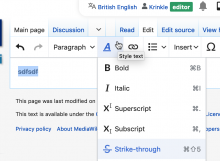Daniel on Mediawiki.org says they use strikethrough a lot and would like a shortcut for it.
Description
Details
- Reference
- bz60257
| Status | Subtype | Assigned | Task | ||
|---|---|---|---|---|---|
| Resolved | None | T62257 VisualEditor: Add a shortcut for strikethrough (?which?) | |||
| Open | None | T222040 Shortcut for strikethrough conflicts with system screenshot shortcut on OSX |
Event Timeline
Sure. But what short-cut? Remember that it needs to:
- not clash with
- any existing VE shortcut,
- any expected VE shortcut for future uses (e.g. edit image/template/table), or
- any OS or browser shortcut (e.g. Ctrl+C for copy, Cmd+Q for quit);
- be available on most users' keyboards;
- be type-able; and
- ideally be the "standard" shortcut.
This doesn't leave many options. :-(
I added your comment to Mediawiki.org.
I think I noticed that the numbers 8 and 9 are still available?
Or at least this is what I read in the new keyboard shortcuts list.
(Which, BTW, is not available for me by its shortcut, since / is located on the numeric pad or above number 7, thus won't work).
Change 160174 had a related patch set uploaded by Jforrester:
Add keyboard shortcuts for strikethrough and code annotations
Change 160174 merged by jenkins-bot:
Add keyboard shortcuts for strikethrough and code annotations
We need to change the shortcut key for code annotation on mac from "cmd+shift+3".Because,its a shortcut to take screenshot so it does not work there.
@Jdforrester-WMF Since macOS Mojave, Shift-Command-5 is now used for an additional screenshot option, which conflicts with strikethrough. Is it possible to reconfigure? https://support.apple.com/en-us/HT201236
Google Docs uses Cmd+Shift+X on OSX (as opposed to +5): https://support.google.com/docs/answer/179738?co=GENIE.Platform%3DDesktop&hl=en
Happy to switch to this...
Unfortunately VE uses Cmd+Shift+X for "Change directionality"...
Re-confirmed in production. It's availabe in the formatting menu, and the indicated shortcut works as expected (Note: on macOS, you may have to use fn+shift+cmd+5 instead of shift+cmd+5 given the latter is by default used by the system's screengrab utility).