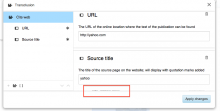The shadow
Steps to reproduce:
1.Open a page with VE
2.Insert an image
3.Go to Media Settings for that image
4.Go to Insert>Transclusion
5.Search for the Cite Web template
6.Add a value for URL and Source Title
7.Apply Changes
8.Now again re-open the cite web dialog for the template you just added
9.When all the parameter list appears in the dialog box , scroll down a bit.
Observed Result:
Observe that,there is a black shadow appearing on the border above the Apply Changes button, it seems to me coming from the "URL Access Date" field as it was initially aligned with that border.
See the screenshot attached to better understand the problem
Test Environment: http://en.wikipedia.beta.wmflabs.org/
Browser: Chrome Version 26.0.1410.65
OS: MAC OS X 10. 8. 5
Version: unspecified
Severity: normal
Attached: