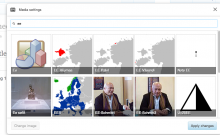Screenshot
1.Open a page with VE
2.Select an image
3.Click on the "Change Image" button
4.It will take you back to the Media Search dialog box
Observed Result:
Observe that,the "Apply Changes" button is enabled on the search dialog box
Clicking on that will not have any effect.
See the screenshot attached
Version: unspecified
Severity: minor
Attached: