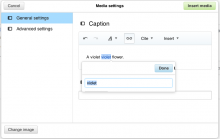What happens when you try to make a link. (Notice that the box is too small; that will be a separate bug in a moment.)
I can only make this happen in Safari, not Firefox, but I believe that the user reporting this was using Firefox.
Steps to reproduce:
- Open VisualEditor and Insert > Media.
- Pick and image and add a caption.
- Select a word and press Command-K to make an internal link.
- Notice that you get no search results to help you find the correct page for your link.
- Click inside the box. Now you have search results.
Version: unspecified
Severity: minor
Attached: