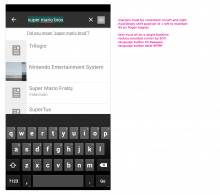The Wikipedia apps allows to change the language version of the Wikipedia in the settings. Some users want to switch the language of wikipedia more often, e.g. several times a day (e.g. to allow searching in the other language version). Actually it's quite difficult, you have to open the sidebar, tap on "more", and then change the language.
Maybe there is a better was to solving this, e.g. with a shortcut for this setting in the sidebar (maybe with a checkbox in the setting itself "show shortcut in sidebar") to implement an opt-in for this. This would make it easier to change the wikipedia language version :)
Source (only for OTRS members!): https://ticket.wikimedia.org/otrs/index.pl?Action=AgentTicketZoom&TicketID=7825568
Version: Stable
Severity: enhancement
See Also:
https://bugzilla.wikimedia.org/show_bug.cgi?id=34100