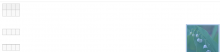Dragging images to table
- In VE insert a table(do not enter anything in the table).
- Inser->Media-> select and insert any image outside the table.
- Select the inserted image and drag it to the table - make sure that the insertion indication(an underscore) is displayed outside of the table, on the right side.
Drop the table - the table becomes separated in two parts. The attached screenshot shows the result of several attempts of the described scenario
Version: unspecified
Severity: normal
Attached: