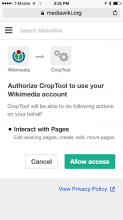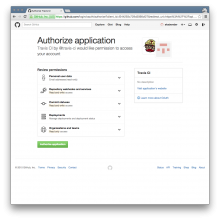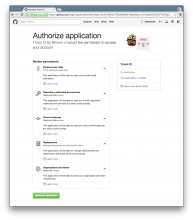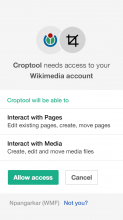Various problems have been documented related to the visual appearance and wording of the authorization screen:
- MediaWiki OAuth dialog text is unclear and sounds more scary than it is (T598)
- Message describing OAuth activities are confusing to end users (T69082)
- Remove link to WMF privacy policy on OAuth Authorize (T64686)
- Add warning for user on /authorize about privacy policy (T64687)
- Grant "High-volume editing" is confusing (does not provide "edit" right) (T70312)
- Dialog for granting an app permission should clarify or link to what "basic rights" are (T68978)
- When OAuth is triggered on mobile browsers, it still overlays the desktop site, and the dialog is not formatted for mobile screens. (cf. T121898) (for completeness: ...or sometimes it just fails: T112730, T121898)
Proposed layout changes
Desktop (but making it not a dialog is out of scope for this task - see T98879):
Mobile:
(see T75062#1055431 and T75062#1213120 for additional information)