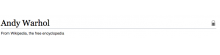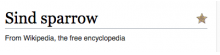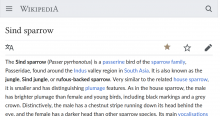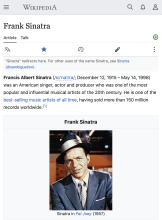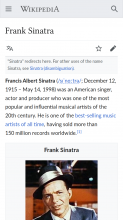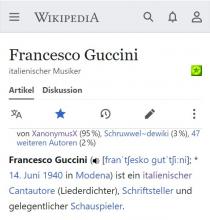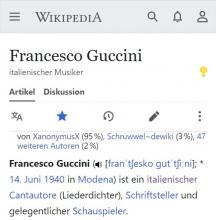Indicator elements <indicator> are not shown in mobile view. They are not part of the html source code.
In desktop for instance, protected pages are shown like so:
In Minerva we are free to display the protection logo how and where we choose.
This also impacts the featured article of the day (via the Main page)
On desktop a star is shown, but not on mobile
Developer notes
These indicators are defined in templates like so:
https://en.wikipedia.org/wiki/Template:Pp-vandalism